Sheet Rocket Documentation
Learn how to transform your Google Sheets into powerful REST APIs in minutes
Step 1: Prepare Your Google Sheet
Format your Google Sheet with proper headers to create a structured API
Sheet Format Requirements
- Row 1: Must contain column headers (these become your API field names)
- Headers: Use descriptive names like "Name", "Price", "Image_url"
- Data: Each row represents one record in your API response
- Public Access: Sheet must be shared publicly for API access
Example Sheet Format
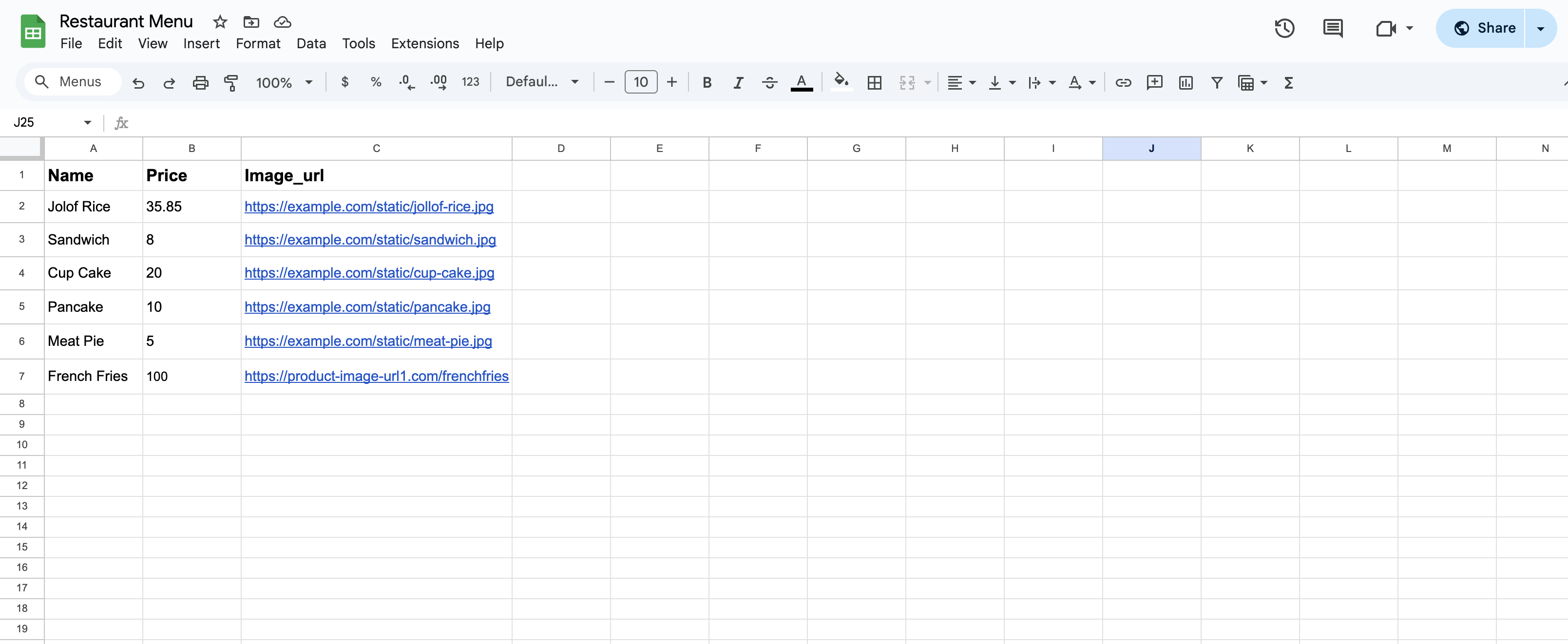
Example: Restaurant menu with Name, Price, and Image_url headers
💡 Pro Tips
- • Use underscores instead of spaces in headers (e.g., "image_url" not "image url")
- • Keep headers descriptive but concise
- • Avoid special characters in headers
- • Make sure your data is clean and consistent
Step 2: Create Your API
Connect your Google Sheet to Sheet Rocket and generate your API endpoint
1. Access Your Dashboard
Sign in to Sheet Rocket and navigate to your dashboard. You'll see the API creation interface.
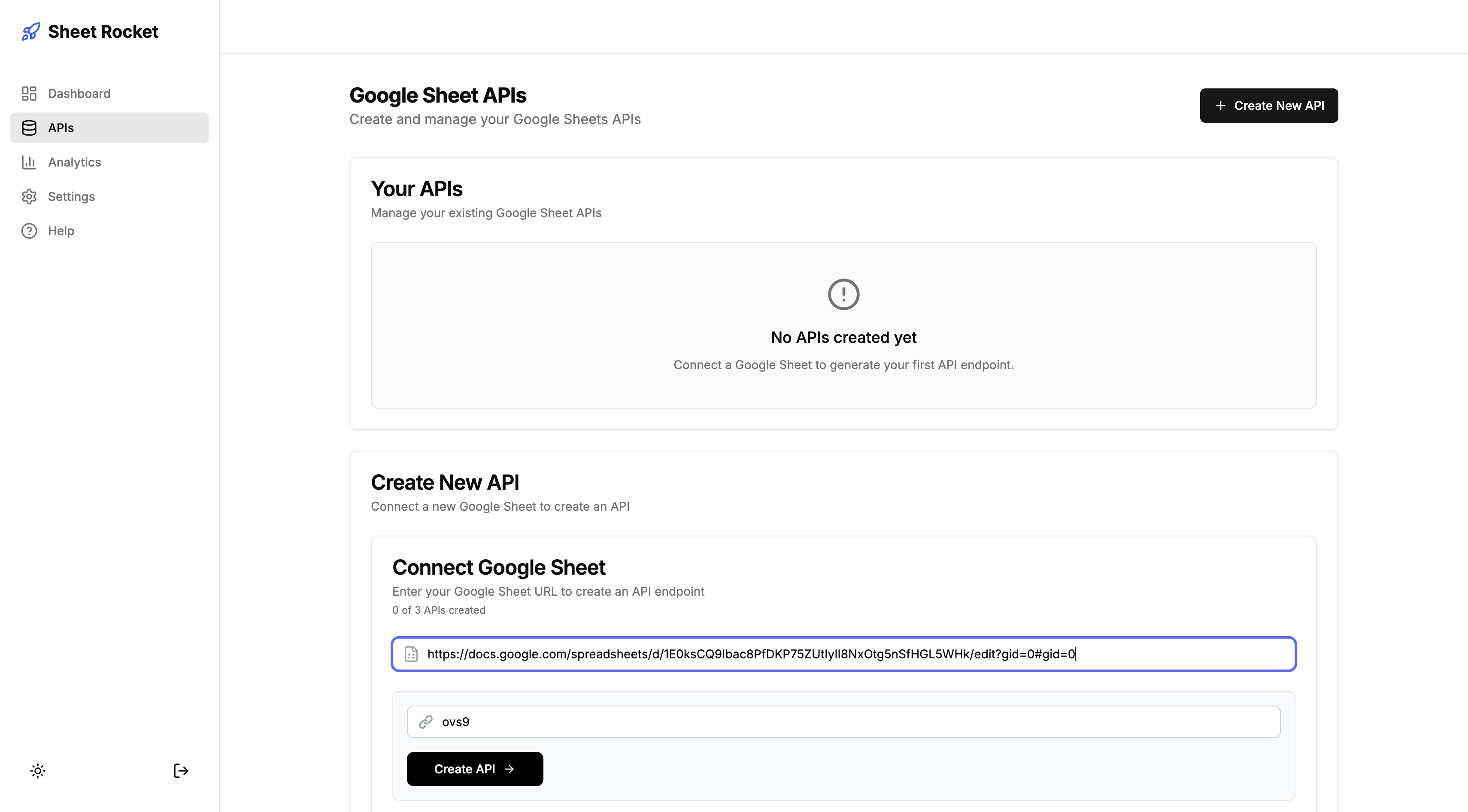
2. Enter Your Sheet URL
Copy your Google Sheet URL and paste it into the input field. The API slug will be automatically generated.
https://docs.google.com/spreadsheets/d/[SHEET_ID]/edit...3. API Created Successfully
Once created, you'll see your new API with its endpoint URL and configuration options.
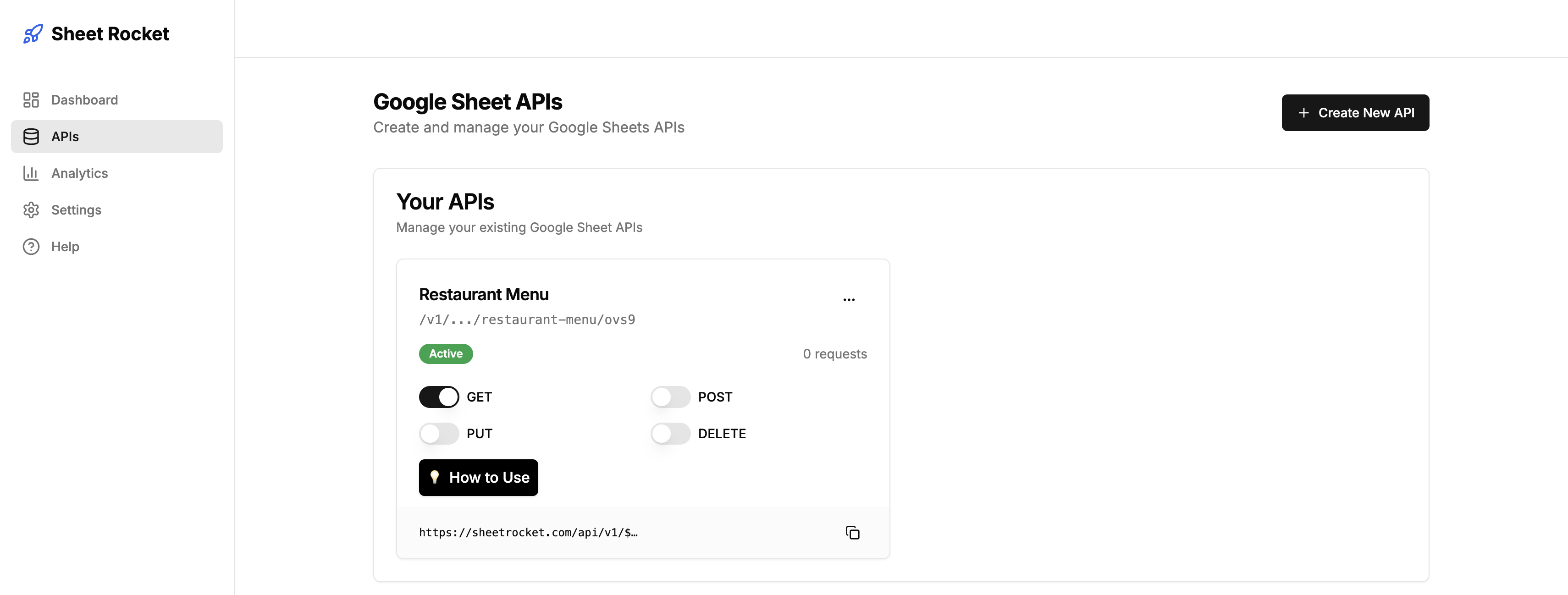
Step 3: Configure API Permissions
Set up which HTTP methods are allowed for your API
Available HTTP Methods
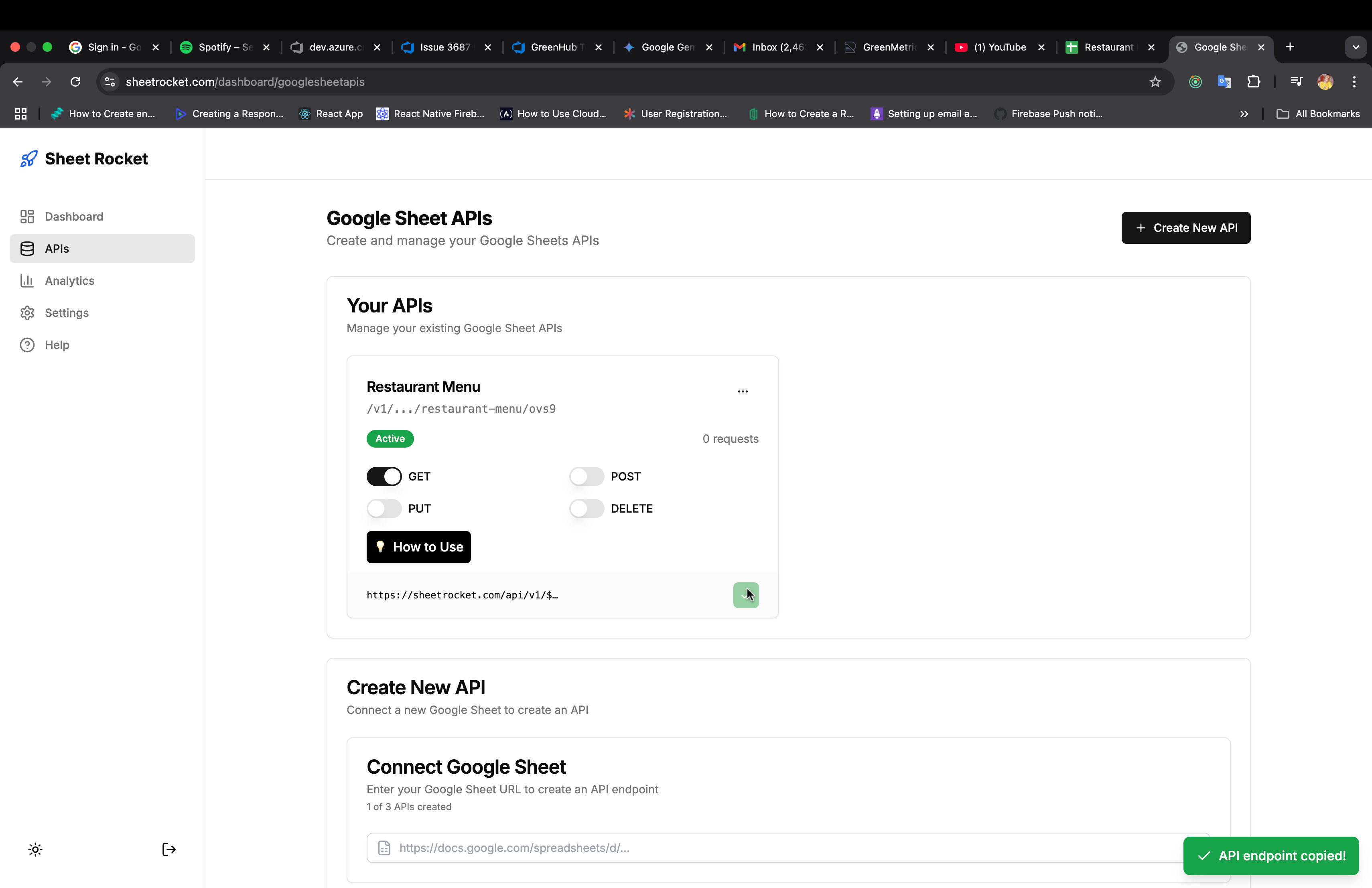
Step 4: Use Your API
Start making requests to your new API endpoint
Your API Endpoint
https://sheetrocket.com/api/v1/[USER_ID]/[SHEET_NAME]/[API_SLUG]Example API Response
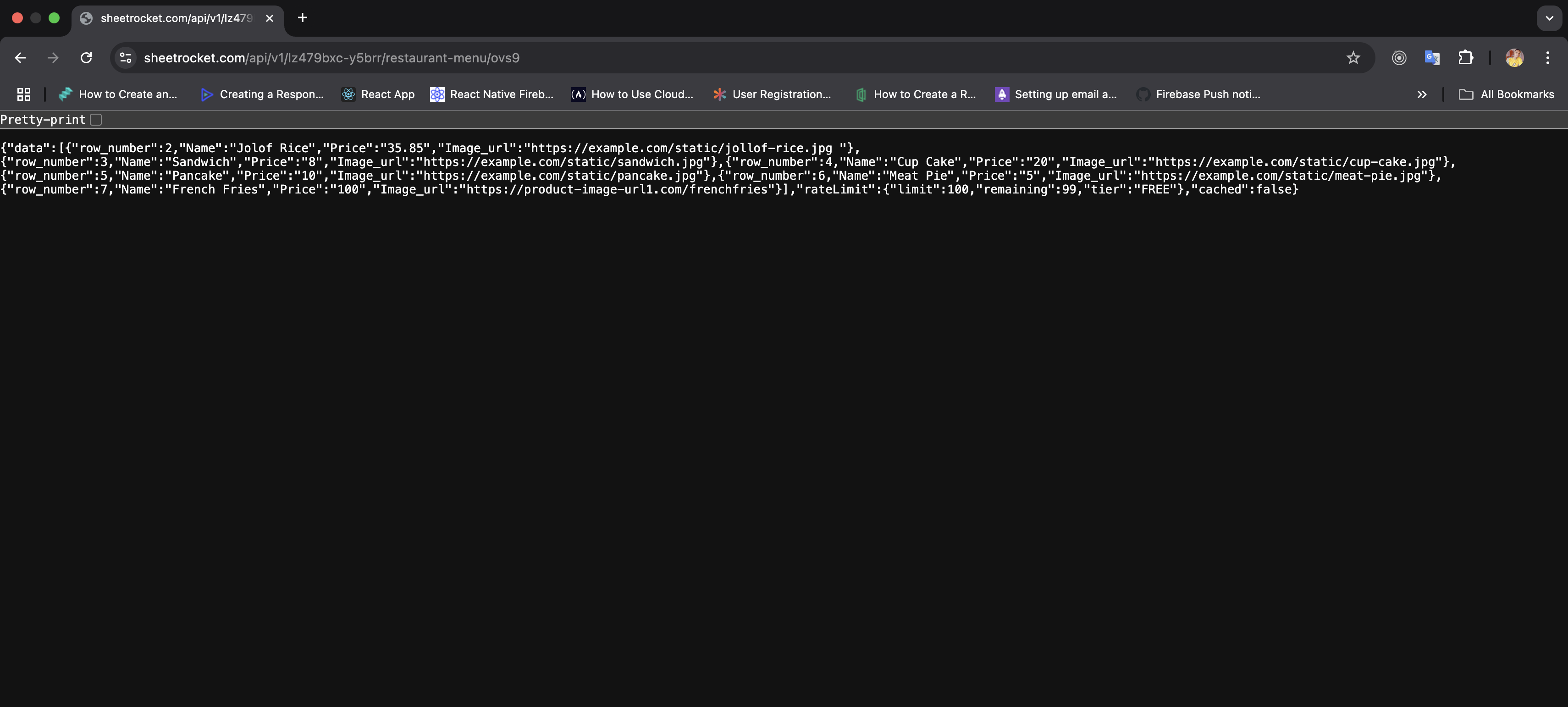
Quick Test
Test your API by opening the endpoint URL in your browser or using curl:
curl https://sheetrocket.com/api/v1/your-user-id/your-sheet/your-slugStep 5: Monitor Usage
Track your API usage and performance metrics
Monitor your API usage, request counts, and performance metrics from your dashboard. Track which endpoints are most popular and optimize accordingly.
Ready to Create Your First API?
Transform your Google Sheets into powerful APIs in minutes. No coding required.
Get Started Now